F. How to clear local storage in Google Chrome browser?
Introduction
If your embedded decision tree is not displaying correctly on Google Chrome, you may try to clear the local storage. Might help if you get an error like below on a template:
- Document Assembly Failed The data supplied to the interview is not valid XML. Initial data must be in XML format consistant with that found in XpressDox data files.
Step by Step Instructions
1. Visit iowadocs.xpressdox.com and open the Google Chrome Console by pressing F12 key.
2. Select “Application” in the console’s top menu.
3. Select “Local Storage” in the console’s left menu.
4. Right click your site(s) (iowadocs.xpressdox.com) and click clear to delete the local storage.
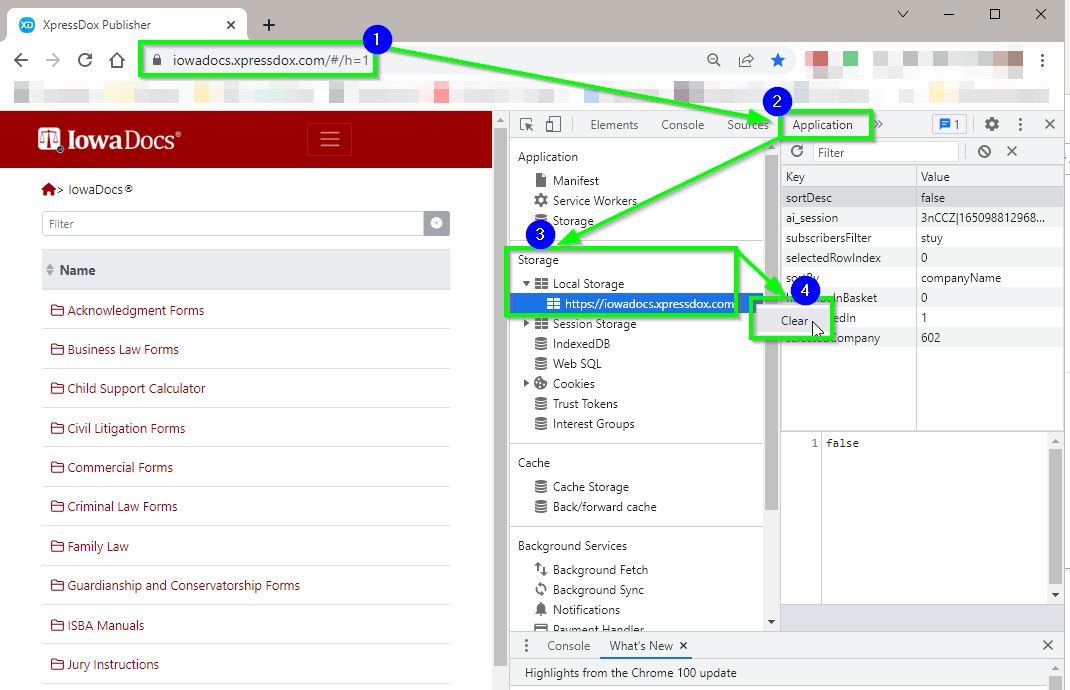
|



 View RSS Feed
View RSS Feed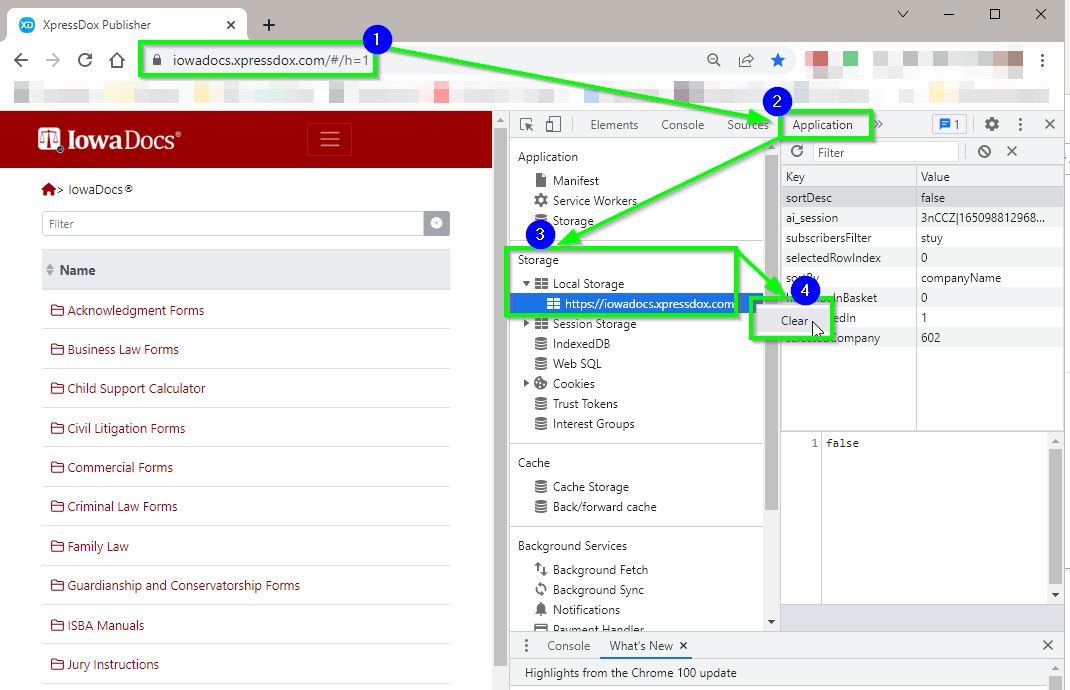
 © 2025, The Iowa State Bar Association
© 2025, The Iowa State Bar Association